Why it's worth having a community Wiki
Got 99 questions but the wifi password isn't one
Editor’s note: this is a guest post from Nicole Reese, who previously contributed the Case Study on Moos Coliving in Berlin. Organizer burnout is a thing, and in this post Nicole outlines one of the best ways to help take weight off of a community leader’s shoulders. Thanks Nicole!
You manage a community space, and on top of the zillion things you juggle, people keep asking you the same innocent questions, and you have to explain the same things over and over.
There's an easier way.
Why Create a Wiki
A wiki is a public database where you store information about your community. It’s different from your forward-facing website, because it grants access to information that is only relevant to residents or visitors. It’s also different from sensitive internal document storage or information vaults, so keep that in mind when you are searching for a place to store your group bank account information.

Why wikis are awesome:
It’s convenient to store this information in one space where it can be retrieved quickly instead of searching through personal chats or document folders.
You don’t have to answer the same questions again and again
You provide a better onboarding process
You can make it interactive and fun to engage with
What I wouldn’t use a community wiki for:
Calendars and time-sensitive events or announcements
Project management
Storing all your documents and photos
Private messaging
How to Use a Wiki
Introduce the community
First, introduce your community to someone who may be a temporary visitor or interested in becoming a resident.
This is where you might tell your origin story, significance of the community’s name, and silly anecdotes, like why you have a cat gnome statue.

Here you might include basic info like google map link, special arrival instructions, and what to know before you arrive. You can also link to your socials or the invite link to your community group chat(s).
(p)lay down the rules
With wikis you have the opportunity to be “fun” with your rules and norms. This is a great place to post quiet hours (apart from physical signage).
This section of the wiki is also where you will give special instructions such as how to use that weird toilet, expectations about returning the shared scooter with a full gas tank, and where to leave the compost.
Store Non-Sensitive Information
Store information like wifi passwords and contact information of community managers. Depending on whether you password-protect your wiki or not, you could consider having more sensitive information like entry codes stored here as well.
Answer common questions
Many people come to a community space and have a ton of questions. Too many. Storing this FAQ in your wiki will potentially help you decrease the amount of times you have to answer. The introduction section can also contain or point to a more extensive FAQ.
Provide local information
You might find it useful to provide visitors with transit schedules, the most smashing coffee shops in town, places you can get delivery food late at night, and other useful local tips. Help newcomers link to relevant local group chats like “Sunday Hiking” and “Vegan Singles”.
Bonus: Other Ways We’ve Used Community Wikis
Resident Galleries – See past and current residents, also know when a new visitor is coming in and what their travel dates are. We included pictures of people and fun information like what everyone’s favorite dessert is. Here you can also introduce any furry or feathered friends that are part of the community as well, and include messages with special instructions about how to treat them.

Photos – rather than storing our photos in our wiki, we would link to our photo albums, and organize them by “seasons” and “episodes”. We would also add people to shared albums, which was a good way to make sure people who visited were able to contribute photos they took during their time at our communities.
A Bulletin Board – community members, especially ones just passing through, can offer their services, see local ongoing events, and post classifieds. This is just like the bulletin board at your local coffee shop, but digital.
A Newsletter Cache / Meeting Minutes – you can store previous announcements and newsletters in one place, just like MOOS. This is also an appropriate place to store notes about different community meetings.

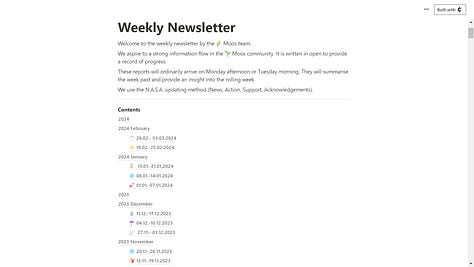

Where To Create Your Wiki
The wiki can live in everything from a Notion to a password-protected portal on your website.
Here are my favorite, user-friendly, DIY platforms.
Notion – the most common wiki building platform
Charmverse – create web3-enabled knowledge bases with DAO functionality
Coda – has notion’s seamless ux with more features, but requires a subscription
Milanote – a knowledge base building platform for the visually oriented
Google Docs - simple and most widely understood
These are so easy and intuitive that you could start building your own wiki today.
The next step: Community Management Platforms
CMPs are like wikis 4.0. I suggest that if your community is larger than 30 people, you might want to seriously consider a CMP along with a wiki (which can be hosted on the management platform).
They can offer the functionality of a wiki described here, with added features like calendar, chat, built-in governance tools, and even digital payment collection options for things like HOA fees or shared budget items.



I recently did research about different community management platforms, because the community I live in, Ecovilla, is at the point where we can’t not have one. The group of neighbors has reached over 170 families, and it is a pain to do simple things like accommodate everybody’s personal calendar app preference, make sure everyone receives an announcement, and the question of where to store all our documents and recorded calls in a way that is easy to find.
Nearly all neighbors don’t live here yet, so we need a more sophisticated way to coordinate remotely.
These are the ones I compared:
Mighty Networks
Neighborhood.Network (web3-based, not live and not able to evaluate)
I went with Mighty Networks, for the best price point and feature set. but each one is quite functional in its own right.
All of these platforms contain basic features such as group/private messaging, calendar of events, photos and media sharing, and different forum-style groups.
Here is a more detailed comparison of the platforms:
In conclusion
Maybe you didn’t know that you needed a community wiki, but the hope is that with this article you are equipped with ideas on how to get started. Why not take advantage of the tools that exist to support your community to function better?
A few public examples of house wikis:
Casa Chironja in San Juan, PR
Fractal Collective in NYC
Aurea in Berlin, Germany
As you might notice, the lines can get blurred between a website and a community wiki. You should use a wiki for people who already have access to the community in some way, or have already planned their stay.
That should be all that you need to create a resource-rich guide to your community. Go forth and wiki!
Suggested further reading:
Curious about coliving? Find more case studies, how tos, and reflections at Supernuclear: a guide to coliving. Sign up to be notified as future articles are published here:
You can find the directory of the articles we’ve written and plan to write here.







I've done a lot of looking into Wikis. One source I keep referring back to, though it's not guaranteed to be up-to-date, is the wikipedia article https://en.wikipedia.org/wiki/Comparison_of_wiki_software … Google Docs has the advantage of widespread familiarity as well as great functionality, to be sure, though not everyone wants to support Google's information-sucking-to-drive-advertising paradigm. Notion is also proprietary, and I've found to be a bit offputting due to the sheer plethora of functionality. Strikes me as not really simple enough to support an open community. There are two extremely widely used open source pure wiki pieces of software: Mediawiki and Dokuwiki. Mediawiki powers Wikipedia of course. Using Mediawiki I've been working for years on the P2P Foundation wiki, https://wiki.p2pfoundation.net/Main_Page and just recently the Second Renaissance wiki https://wiki.secondrenaissance.net/ and through that discovered that there is free hosting available for mediawiki sites at Miraheze https://meta.miraheze.org/wiki/Miraheze_Meta . On the other hand, when it comes to a smaller, simpler site, I chose Dokuwiki for my own personal wiki https://wiki.simongrant.org/doku.php/here and this feels much simpler to manage than Mediawiki. Dokuwiki hosting is also very inexpensive -- see https://www.peaknetworks.com/hosting/dokuwiki-hosting for example. You're welcome to explore my own writings about wikis here https://wiki.simongrant.org/doku.php/wiki:wikis among which there is a very ambitious wish-list of how a really good distributed wiki system would operate.
Oh, and please look at https://www.hylo.com/ to compare for the community management side: I quote “Hylo is an open source project stewarded by Terran Collective alongside partners, contributors, and donors from around the world.
Hylo is a not-for-profit, community-led technology commons. We work with real-world groups to co-design technology solutions to their needs, and then share them with the world.“
I have no connection with Hylo beyond knowing several of the people as good colleagues from https://www.collaborative.tech/ and very much appreciating the principles they are working with.